-
다른 Node에서의 정보를 가져오는, Point(Feat.Nearpoint) | 후디니 Wrangle, Vex쓰리디/Houdini, 후디니 2023. 12. 11. 23:00반응형
'Vex '
다른 Input Node에서의 정보를 가져오고 싶다!
Point, Nearpoint를 알아봅시다.Vex, Point
다른 노드에서의 Attribute를 가져오기 위해서 Wrangle을 활용하여 가져와볼까요?
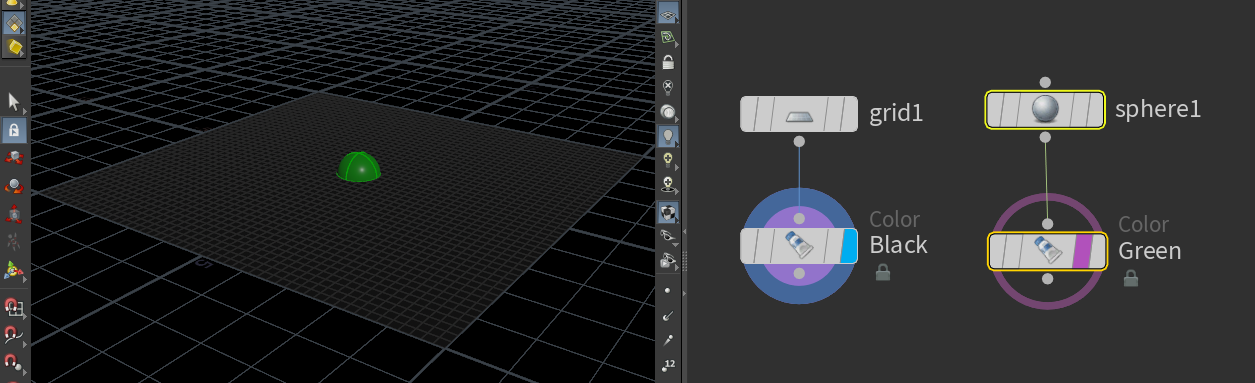
Grid는 검정색으로, Sphere에서는 Green으로 색상을 설정하였습니다. Point Wrangle
먼저 확인해보아야 할 것은, Black Node(Color Node)의 Geometry Spread Sheet입니다.

RMB - Spreadsheet 

Black Node의 SpreadSheet Green Node의 SpreadSheet
이렇듯 Black Node와 Green Node에서의 Attribute(정보)는 Point Level에, @P와 @Cd가 들어가 있습니다.
Green Node는 Sphere가 Primitives로써, Point 하나로 존재하는군요.
Grid의 Point의 Point Num은 (50X50)으로 2500개 있을 것 입니다.
먼저, 가장 기본적으로 PointWrangle만을 활용하여 Green의 Color attribute, @Cd를 가져오겠습니다.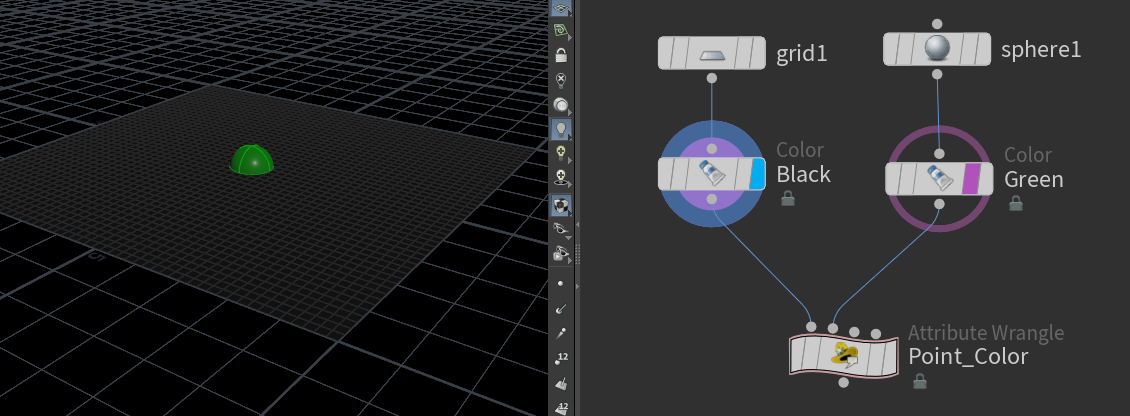
Attribute Wrangle을 Input1에 Grid를 연결, Input2에 Sphere를 연결합니다.

@Cd= point(1,"Cd",0);이런 형식으로 작성해야하는 이유는 아래에 있겠죠!

https://www.sidefx.com/docs/houdini/vex/attrib_suite.html#point
위에서 나오듯, 하나씩 expression을 적어주면 됩니다.
Geometry : Input 순서( Input1 : 0, Input2: 1, Input3: 2 ...)
Attribute_name : Attribute 정보 (Ex, "P", "Cd", "N" ...)
Point number : Point Number( N번째 Point)@Cd= point(1,"Cd",0); //두번째 인풋에서의 0번째 포인트, Cd attribute를 가져와줘. //그리고 Input1의 @Cd정보에 저장해줘
그렇다면 아래의 Point는 왜 Function의 뼈대가 다를까요?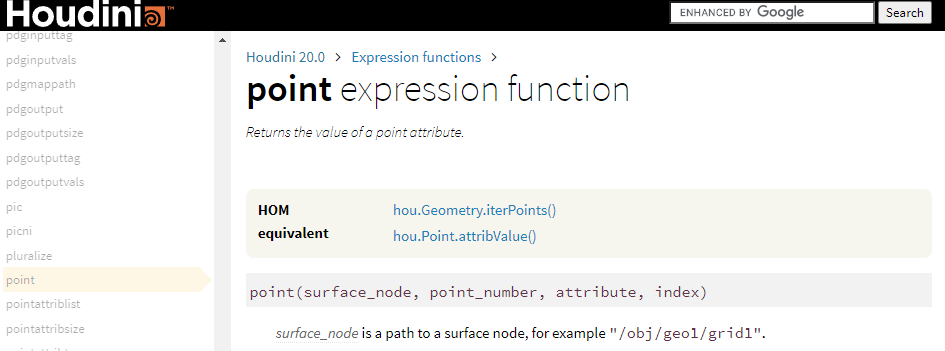
https://www.sidefx.com/docs/houdini/expressions/point.html 위에나오는 Expression은 Vex와 활용도가 다릅니다.
쉽게 이야기한다면, Node위에서 발생되는 것들은 Expression으로 활용되고,
Wrangle 위에서 실행하는 Function들은 Vex로 활용됩니다.
그렇다면 주변의 Point만을 인식시켜 Grid를 수정해볼까요?
Point만으로는 활용할수는 없을 것 입니다.NearPoint Wrangle
위에서 말했듯, 주변의 Point만을 인식시킨다는 요구사항때문에, nearpoint라는 wrangle을 활용해야 할 것입니다.
첫번째, nearpoint(Geometry, pt)
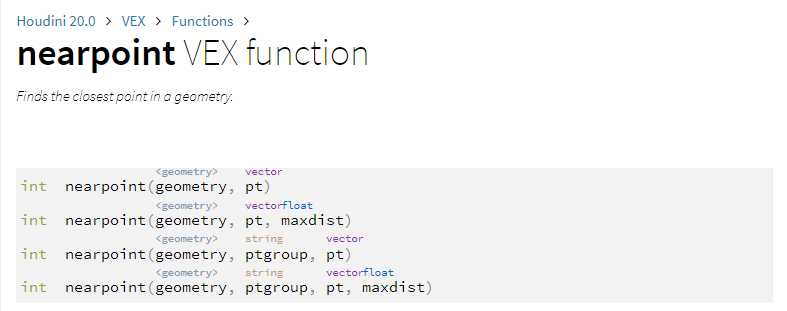
https://www.sidefx.com/docs/houdini/vex/functions/nearpoint.html Output은, int로 몇번째의 point인지 확인 가능한 Vex입니다.
이제, Nearpoint의 뼈대, Geometry, pt를 넣어 볼까요?int np =nearpoint(1,@P); @Cd= point(1,"Cd",np);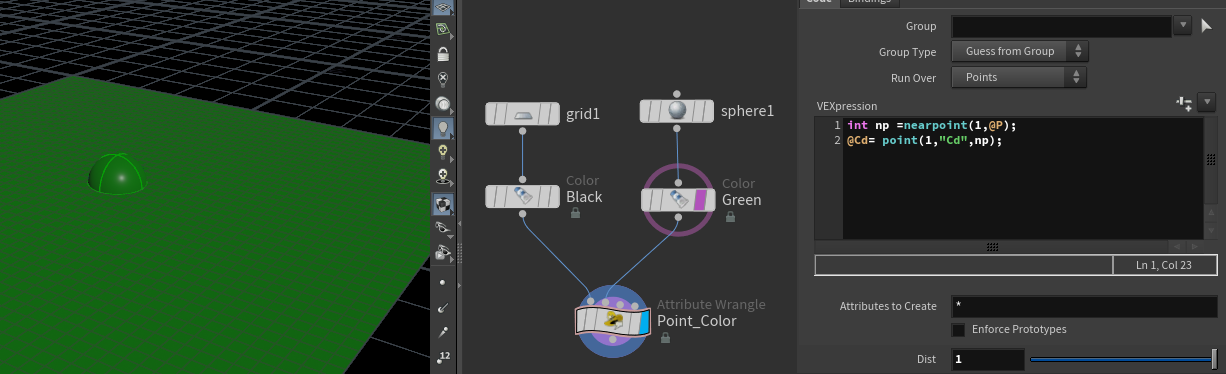
앗 그런데 왜 전체에다가 다 불러와졌을까요?
int np =nearpoint(1,@P); // 현재 Grid의 ptnum와 Input2에서의 Position vector(@P)랑 가까운 Point number를 np, in variable에 넣어줘 @Cd= point(1,"Cd",np); // 현재 Grid의 Color attribute에 np번째(0번째) Color 정보를 넣어줘,Nearpoint함수에서, 아직 거리계산없이, Point번호 0번째만을 인식시켜 Grid 전체에다가 Color attribute가 들어갔습니다.
그렇기 때문에 NeaPoint Vex function의 두번째 활용도 써볼게요.두번째, nearpoint(Geometry, pt, maxdist)
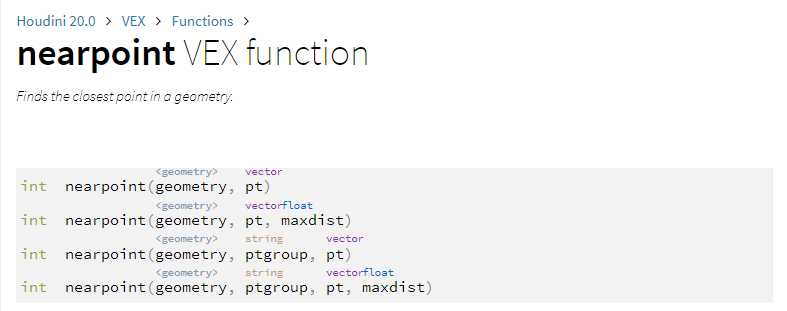
maxdist까지 넣어 최대 거리도 설정해주죠.
직접 Float 거리를 입력해도 되겠지만, chf('dist')를 활용하여 인터페이스 조작 쉽게 하겠습니다.int np =nearpoint(1,@P,chf("dist")); @Cd= point(1,"Cd",np);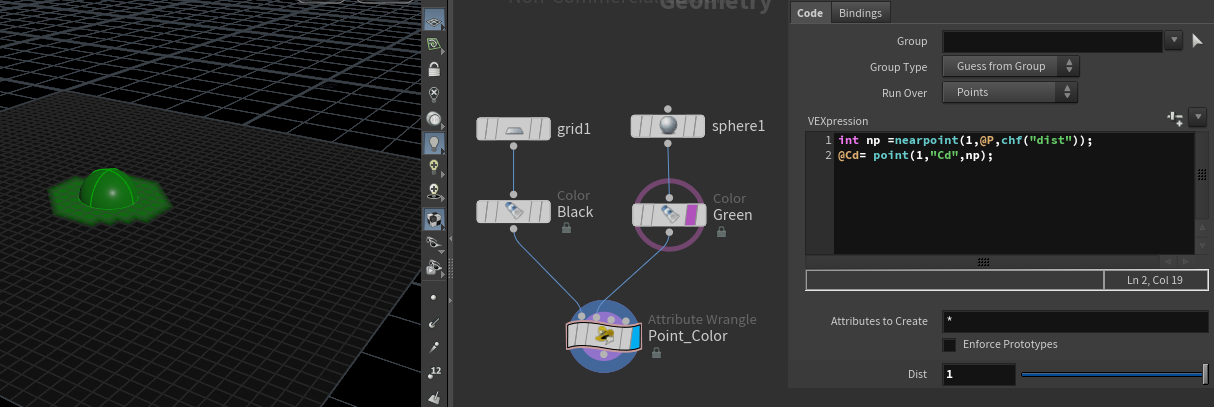
int np =nearpoint(1,@P,chf("dist")); // nearpoint 찾는 함수의 최대 거리를 dist만큼 설정해줘 @Cd= point(1,"Cd",np);Sphere의 Center X와 Center Z에 Sin Cos만 넣어준다면 이동도 가능하겠죠?

마무리
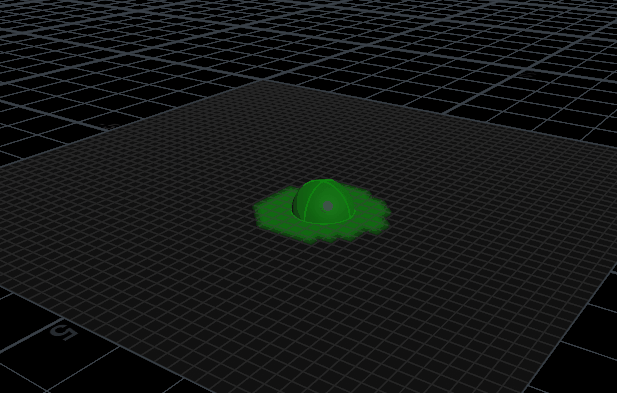
Point 남만 알고 있는 쓰리디에 대한 정보를
속이 쓰리지 않게,
소기쓰리디반응형'쓰리디 > Houdini, 후디니' 카테고리의 다른 글
Component, Point Vertex Primitives란? | 후디니 개념 (0) 2023.12.18 Turbulent Noise | 후디니 VOP (0) 2023.12.15 후디니에서의 Level과 Context란? (0) 2023.12.13 Variable? Attribute? | 후디니 Wrangle, Vex (0) 2023.12.09 Houdini 포스팅을 시작하며, Houdini란? (0) 2023.12.04